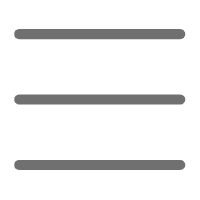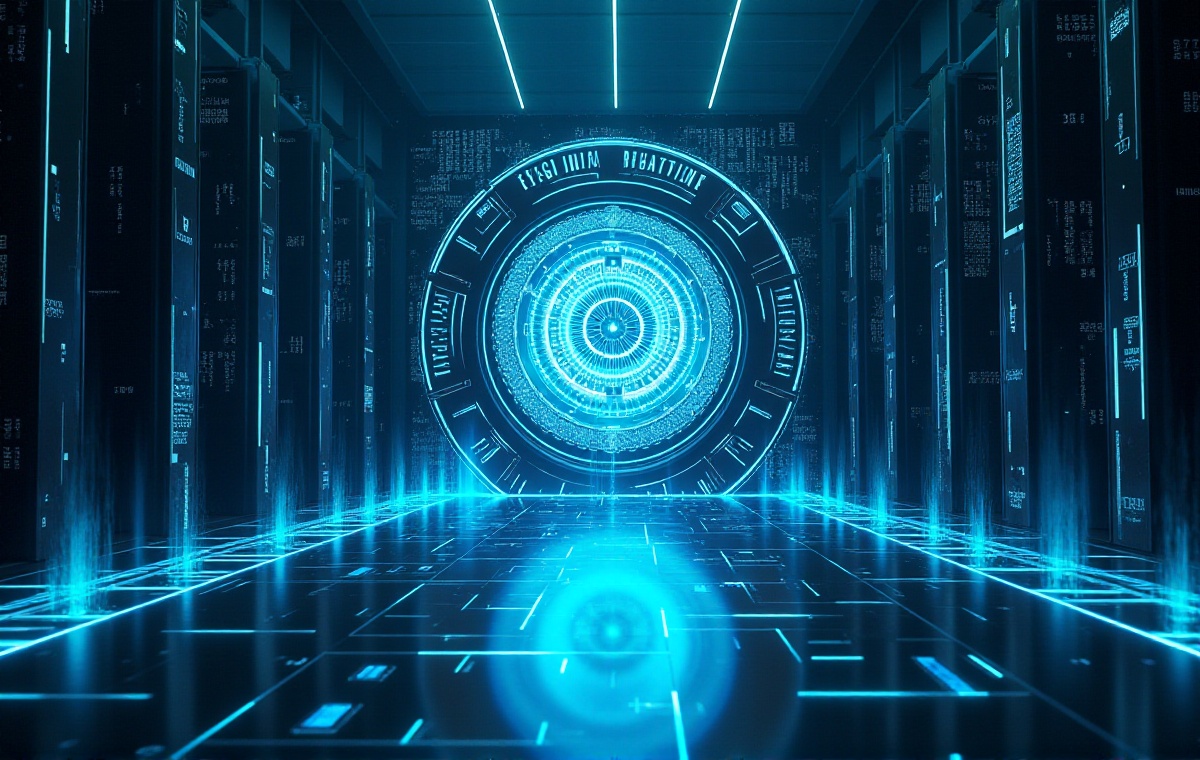Origin
Have you ever wondered why some Python functions have markers like @property or @staticmethod in front of them? Or when using the Flask framework, have you found those @app.route('/') syntax mysterious yet intriguing? These @ symbol prefixed syntax are Python decorators. As a Python developer, I've been deeply attracted by the elegance of decorators. Today, let me guide you through this powerful programming feature.
Basic Knowledge
Before exploring decorators, we need to understand an important concept in Python: functions are first-class citizens (First-class Objects). This means functions can be passed around and used like regular variables. This feature is fundamental to implementing decorators.
Let's look at a simple example:
def greet(name):
return f"Hello, {name}"
say_hello = greet
def call_func(func, param):
return func(param)
Would you like me to explain this code?
Decorator Principles
A decorator is essentially a function that takes another function as a parameter and returns a new function. This might sound abstract, let's understand through a practical example:
def timing_decorator(func):
def wrapper(*args, **kwargs):
import time
start_time = time.time()
result = func(*args, **kwargs)
end_time = time.time()
print(f"Function {func.__name__} execution time: {end_time - start_time:.4f} seconds")
return result
return wrapper
@timing_decorator
def slow_function():
import time
time.sleep(1)
print("Function execution completed")
Would you like me to explain this code?
Practical Applications
In actual development, decorators have a wide range of applications. I've summarized several most common use cases:
def require_login(func):
def wrapper(*args, **kwargs):
if not is_user_logged_in():
raise Exception("Please login first")
return func(*args, **kwargs)
return wrapper
def cache_result(func):
cache = {}
def wrapper(*args):
if args in cache:
return cache[args]
result = func(*args)
cache[args] = result
return result
return wrapper
def validate_params(func):
def wrapper(*args, **kwargs):
for arg in args:
if not isinstance(arg, (int, float)):
raise TypeError("Parameters must be numeric")
return func(*args, **kwargs)
return wrapper
Would you like me to explain this code?
Advanced Techniques
As we delve deeper into decorators, we discover some more advanced uses. For example, decorators with parameters:
def repeat(times):
def decorator(func):
def wrapper(*args, **kwargs):
for _ in range(times):
result = func(*args, **kwargs)
return result
return wrapper
return decorator
@repeat(3)
def greet(name):
print(f"Hello, {name}")
Would you like me to explain this code?
Common Issues
When using decorators, we often encounter certain issues. For instance, decorators can change the original function's metadata (like function name, docstring, etc.). The solution is to use functools.wraps:
from functools import wraps
def my_decorator(func):
@wraps(func)
def wrapper(*args, **kwargs):
"""This is the wrapper function's docstring"""
return func(*args, **kwargs)
return wrapper
@my_decorator
def example():
"""This is the original function's docstring"""
pass
Would you like me to explain this code?
Practical Case Study
Let's consolidate our learning through a real project case. Suppose we're developing a Web API that needs to implement rate limiting, logging, and performance monitoring:
import time
from functools import wraps
from collections import defaultdict
def rate_limit(max_calls, time_window):
calls = defaultdict(list)
def decorator(func):
@wraps(func)
def wrapper(*args, **kwargs):
now = time.time()
calls[func.__name__] = [t for t in calls[func.__name__]
if now - t < time_window]
if len(calls[func.__name__]) >= max_calls:
raise Exception("Call frequency exceeded limit")
calls[func.__name__].append(now)
return func(*args, **kwargs)
return wrapper
return decorator
def log_access(func):
@wraps(func)
def wrapper(*args, **kwargs):
import logging
logging.info(f"Accessing function: {func.__name__}")
try:
result = func(*args, **kwargs)
logging.info(f"Function {func.__name__} executed successfully")
return result
except Exception as e:
logging.error(f"Function {func.__name__} execution failed: {str(e)}")
raise
return wrapper
@rate_limit(max_calls=3, time_window=60)
@log_access
def api_endpoint():
return "API response content"
Would you like me to explain this code?
Experience Summary
Throughout my years of Python development, decorators have remained one of my favorite features. They not only make code more elegant but also effectively implement separation of concerns. However, there are some considerations when using decorators:
-
Performance considerations: Decorators add overhead to function calls, use them cautiously with frequently called small functions.
-
Readability balance: Too many decorators might reduce code readability, find a balance between convenience and maintainability.
-
Debugging difficulty: Decorators can make debugging more challenging, consider adding appropriate logging in development environments.
-
Side effect management: Decorators may produce unexpected side effects, thorough testing is necessary.
Future Outlook
The evolution of Python decorators hasn't stopped. In versions after Python 3.9, we've seen more optimizations and new features for decorators. I believe that as Python continues to develop in fields like data science and web development, the applications for decorators will become increasingly widespread.
As developers, we should keep monitoring new uses and best practices for decorators. For example, asynchronous decorators in coroutine programming and innovative uses of class decorators in object-oriented programming.
Learning decorators might seem challenging at first, but once you master this tool, you'll find it greatly improves code reusability and maintainability. What do you think? Feel free to share your experiences and insights about using decorators in the comments section.