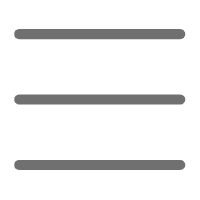Origin
Have you ever wondered why smart home systems never seem "smart" enough? As a Python developer with years of experience in IoT, I deeply understand the pain points of current smart home systems - devices don't communicate well with each other, data is difficult to integrate and analyze, and the user experience is not friendly enough. So, how can we use Python to build a truly smart home system? Let's explore this question together.
Reflection
Before we start, we need to clarify several key issues:
First is the system architecture. What components should a complete smart home system include? How do they work together? After repeated thinking and practice, I believe an ideal architecture should be like this: The bottom layer consists of sensors and actuators distributed throughout the home, communicating with a local gateway (like Raspberry Pi) through protocols such as MQTT. The gateway uses Python to process and analyze data, then uploads it to the cloud. The cloud is responsible for data storage, deep analysis, and API services. Finally, mobile and web user interfaces display data and control devices.
Second is data processing. IoT devices generate data that is real-time, high-volume, and messy. How do we efficiently process this data and extract valuable information? This is where Python's powerful data analysis ecosystem comes in. For example, using Pandas for data cleaning and preprocessing, NumPy for scientific computing, and Scikit-learn to build machine learning models for predictive analysis.
Finally, security. IoT devices directly connected to the internet pose serious security risks. My solution is to establish security protection at the gateway layer, where all devices can only communicate with the outside world through the gateway. Meanwhile, use Python's encryption libraries to encrypt all communications and implement strict access control.
Practice
Let's see how to implement the core components of this system using Python.
First is the gateway program. This is the core of the entire system, handling device communication, data analysis, and cloud synchronization. We can use Python's asyncio library to implement asynchronous IO for improved concurrent processing:
import asyncio
import json
from datetime import datetime
import paho.mqtt.client as mqtt
from influxdb_client import InfluxDBClient
from sklearn.ensemble import IsolationForest
class Gateway:
def __init__(self):
self.mqtt_client = mqtt.Client()
self.influx_client = InfluxDBClient(
url="http://localhost:8086",
token="your-token",
org="your-org"
)
self.anomaly_detector = IsolationForest(contamination=0.1)
async def process_sensor_data(self, topic, payload):
# Parse sensor data
data = json.loads(payload)
timestamp = datetime.now()
# Anomaly detection
is_anomaly = self.anomaly_detector.predict([[
data['temperature'],
data['humidity']
]])[0] == -1
# Store data
point = {
"measurement": "home_sensors",
"time": timestamp,
"fields": {
"temperature": data['temperature'],
"humidity": data['humidity'],
"is_anomaly": is_anomaly
}
}
await self.write_to_influxdb(point)
# Trigger alert if anomaly detected
if is_anomaly:
await self.trigger_alert(data)
async def write_to_influxdb(self, point):
write_api = self.influx_client.write_api()
write_api.write(bucket="home_data", record=point)
async def trigger_alert(self, data):
alert = {
"type": "anomaly",
"sensor_id": data['sensor_id'],
"values": data,
"timestamp": datetime.now().isoformat()
}
self.mqtt_client.publish("home/alerts", json.dumps(alert))
def run(self):
self.mqtt_client.connect("localhost", 1883)
self.mqtt_client.subscribe("home/sensors/#")
self.mqtt_client.loop_forever()
if __name__ == "__main__":
gateway = Gateway()
gateway.run()
This code implements basic gateway functionality: receiving sensor data, performing anomaly detection, storing data in a time-series database, and triggering alerts when anomalies are found. What do you think of this design?
Next is the data analysis part. We need to learn patterns from historical data to predict future trends. We can implement this using Python's machine learning libraries:
import pandas as pd
import numpy as np
from sklearn.model_selection import train_test_split
from sklearn.preprocessing import StandardScaler
from tensorflow.keras.models import Sequential
from tensorflow.keras.layers import LSTM, Dense
class EnvironmentPredictor:
def __init__(self, lookback=24):
self.lookback = lookback
self.model = self._build_model()
def _build_model(self):
model = Sequential([
LSTM(50, activation='relu', input_shape=(self.lookback, 2)),
Dense(50, activation='relu'),
Dense(2)
])
model.compile(optimizer='adam', loss='mse')
return model
def prepare_data(self, df):
# Prepare time series data
X, y = [], []
for i in range(len(df) - self.lookback):
X.append(df[i:(i + self.lookback)].values)
y.append(df.iloc[i + self.lookback].values)
return np.array(X), np.array(y)
def train(self, data):
# Data standardization
scaler = StandardScaler()
scaled_data = scaler.fit_transform(data)
# Prepare training data
X, y = self.prepare_data(pd.DataFrame(scaled_data))
X_train, X_test, y_train, y_test = train_test_split(
X, y, test_size=0.2, random_state=42
)
# Train model
self.model.fit(
X_train, y_train,
epochs=50,
batch_size=32,
validation_data=(X_test, y_test),
verbose=0
)
def predict(self, recent_data):
# Predict temperature and humidity for next 24 hours
predictions = []
current_sequence = recent_data[-self.lookback:]
for _ in range(24):
next_pred = self.model.predict(
current_sequence.reshape(1, self.lookback, 2)
)
predictions.append(next_pred[0])
current_sequence = np.roll(current_sequence, -1, axis=0)
current_sequence[-1] = next_pred[0]
return np.array(predictions)
This prediction model uses LSTM neural networks to learn temperature and humidity patterns, capable of predicting environmental changes for the next 24 hours. Based on these predictions, we can adjust AC temperature in advance to optimize energy usage.
Finally, the Web interface part. We use the Flask framework to provide RESTful APIs:
from flask import Flask, request, jsonify
from flask_cors import CORS
from datetime import datetime, timedelta
app = Flask(__name__)
CORS(app)
@app.route('/api/sensors/data', methods=['GET'])
def get_sensor_data():
# Get query parameters
start_time = request.args.get('start',
(datetime.now() - timedelta(hours=24)).isoformat()
)
end_time = request.args.get('end', datetime.now().isoformat())
sensor_id = request.args.get('sensor_id')
# Query database
query = f"""
from(bucket: "home_data")
|> range(start: {start_time}, stop: {end_time})
|> filter(fn: (r) => r["sensor_id"] == "{sensor_id}")
"""
result = influx_client.query_api().query(query)
# Format return data
data = []
for table in result:
for record in table.records:
data.append({
'timestamp': record.get_time().isoformat(),
'temperature': record.get_value('temperature'),
'humidity': record.get_value('humidity'),
'is_anomaly': record.get_value('is_anomaly')
})
return jsonify({
'status': 'success',
'data': data
})
@app.route('/api/devices/control', methods=['POST'])
def control_device():
data = request.json
device_id = data.get('device_id')
action = data.get('action')
# Validate request
if not device_id or not action:
return jsonify({
'status': 'error',
'message': 'Missing required parameters'
}), 400
# Send control command
mqtt_client.publish(
f"home/devices/{device_id}/control",
json.dumps({'action': action})
)
return jsonify({
'status': 'success',
'message': 'Control command sent'
})
if __name__ == '__main__':
app.run(host='0.0.0.0', port=5000)
Insights
After developing this system, I have several deep insights to share with you:
First, Python's advantages in IoT development are very clear. It not only has rich libraries supporting various functionalities but also offers high development efficiency, particularly suitable for rapid prototyping and iteration. However, some performance-critical components may need to be rewritten in C++ for actual deployment.
Second, data is the core of smart home systems. Simple device control doesn't offer much value; the real value lies in understanding user habits through data analysis, predicting needs, and automating decisions. Python's data analysis ecosystem provides powerful support in this aspect.
Finally, security and reliability cannot be ignored. IoT devices directly affect users' quality of life and safety, and any malfunction or security vulnerability could have serious consequences. Therefore, special attention must be paid to exception handling, fault recovery, and security protection during development.
Extension
After saying all this, what are your thoughts on smart home system development? What features do you think are worth adding? Or what interesting problems have you encountered during development? Feel free to share your experiences and insights in the comments.
I believe future smart home systems will increasingly "understand" users. For example, automatically adjusting appliance operations by analyzing users' daily routines; adjusting lighting and music based on users' emotional states; even predicting when users will return home and preparing in advance. These scenarios all require Python's powerful data analysis and machine learning capabilities for support.
While exploring these new features, we should also consider some deeper questions: How do we protect user privacy while providing intelligent services? How do we balance automation and user control? How do we ensure system reliability under various extreme conditions? These are all directions worth our deep investigation.
Let's work together, using Python's power to make home systems smarter and life better. What do you think?